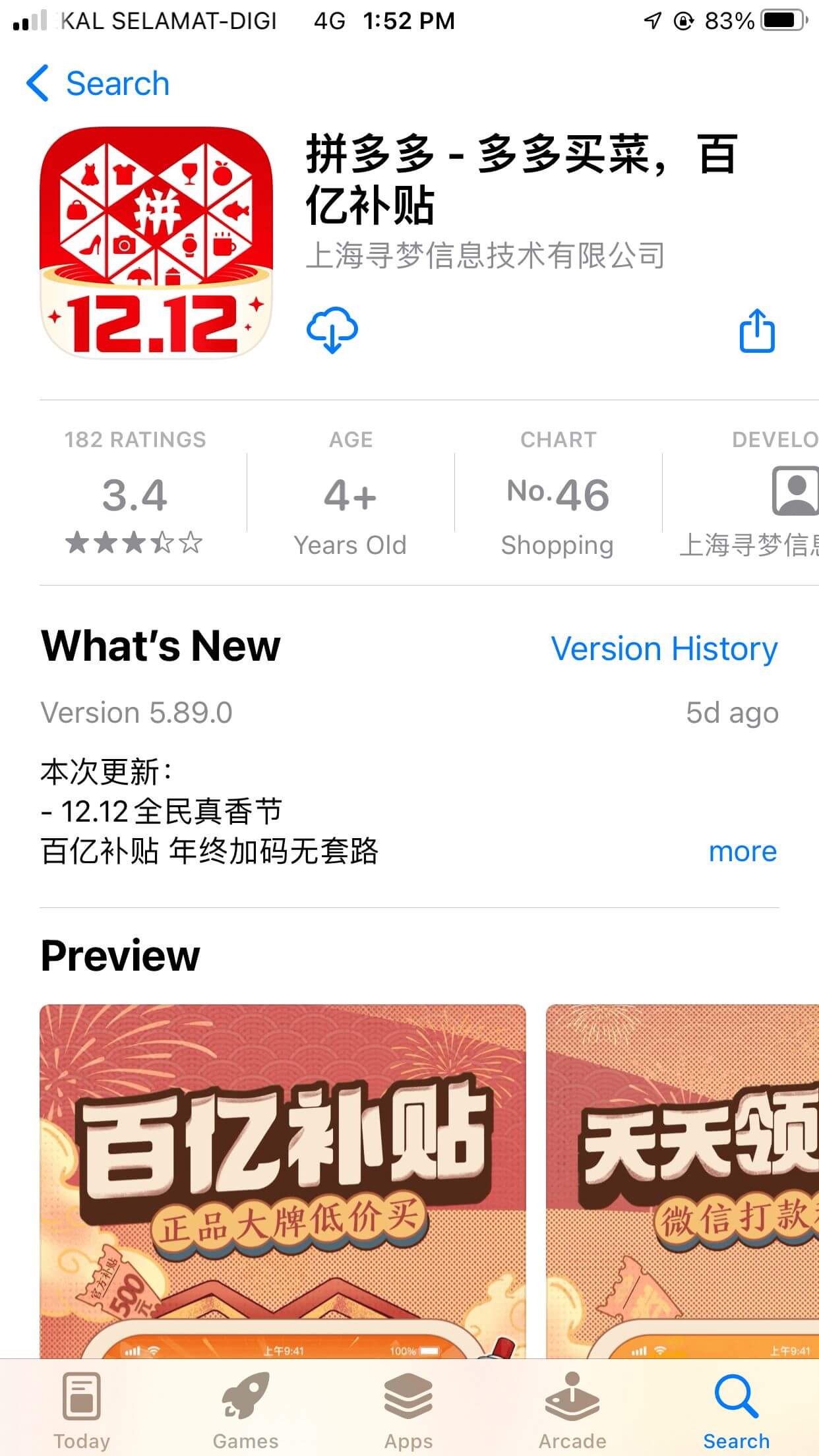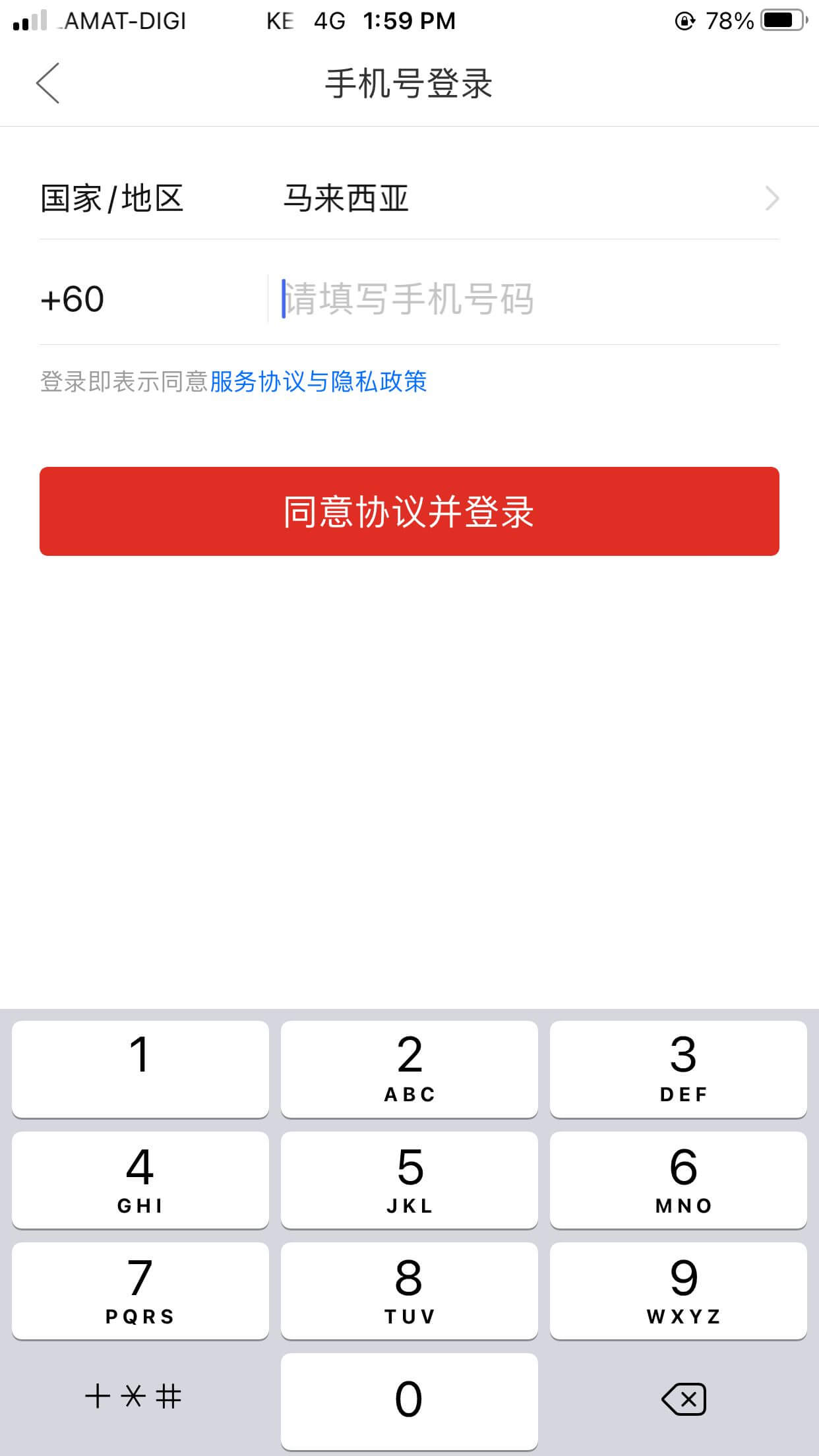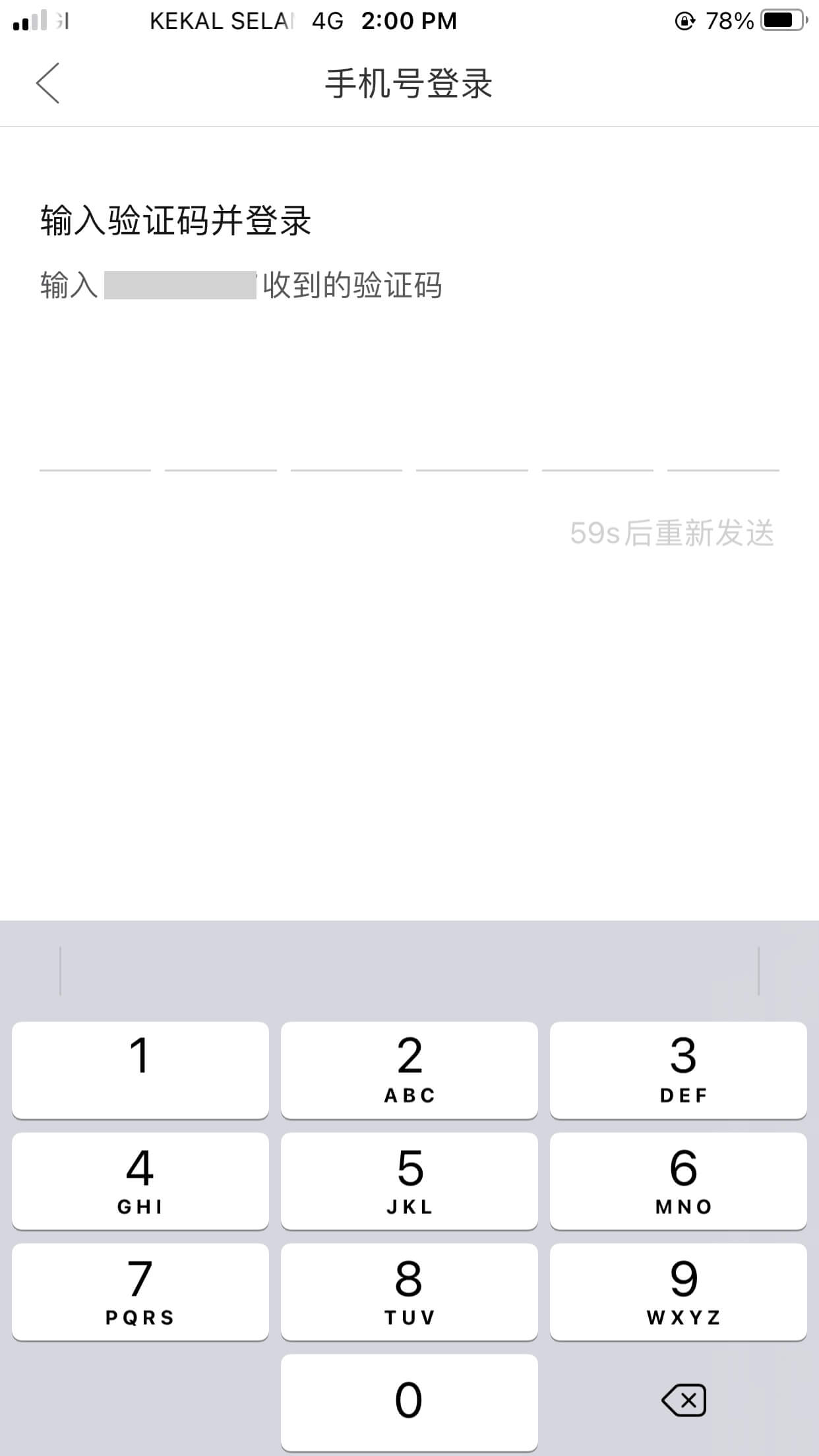Currently, Pinduoduo does not offer a web version but only mobile application(iOS and Android). Account registration can only be done through the mobile app. Follow our instructions and start registering your first Pinduoduo account.
Pinduoduo for iOS and Android1: Download & install Pinduoduo App
Click Here for Pinduoduo iOS or Here for Pinduoduo Android. Install and launch Pinduoduo app.
2: Signup methods
Select Wechat signup if you want to bind with your Wechat account(see 1 from screenshot below). Otherwise, select "Other login methods" to proceed phone number registration(see 2 from screenshot below). When you choose to sign in with your WeChat account, you will be redirected to the WeChat confirmation page to complete your account registration. In the tutorial we use the phone number to register an Pinduoduo account
3: Phone number registration
Select phone number to signup a Pinduoduo account(see 1 from screenshot below).
4: Verify phone number
Select phone number to signup a Pinduoduo account(see 1 from screenshot below). Verify your phone number by fill in OTP received from Pinduoduo. After completing SMS verification, your account has been successfully registered.
You may also be interested in reading the following tutorials: