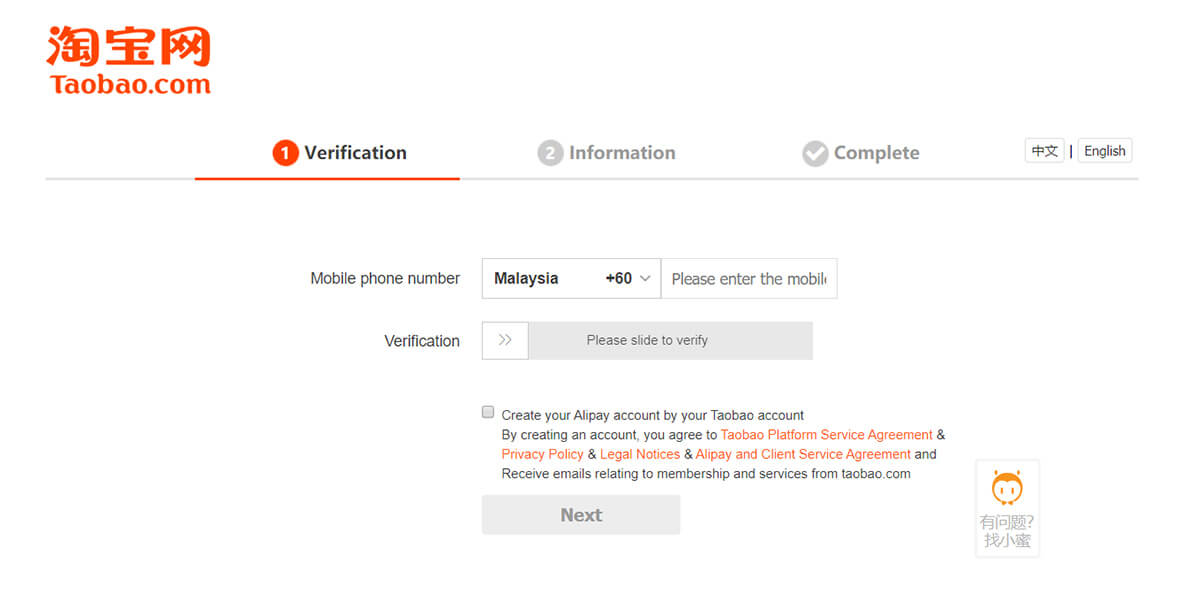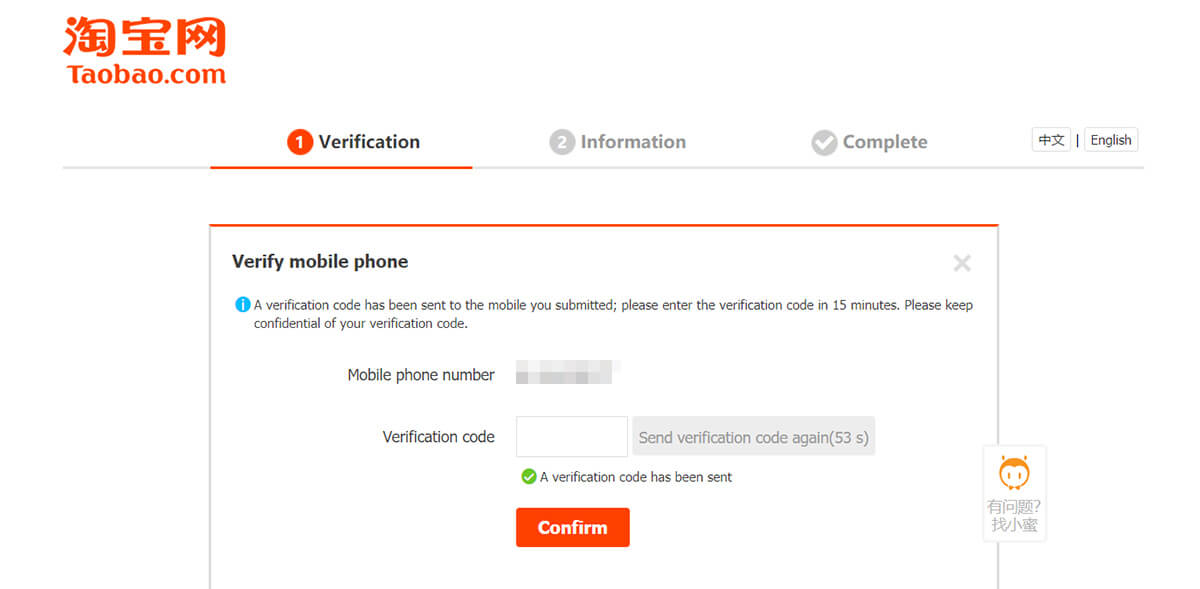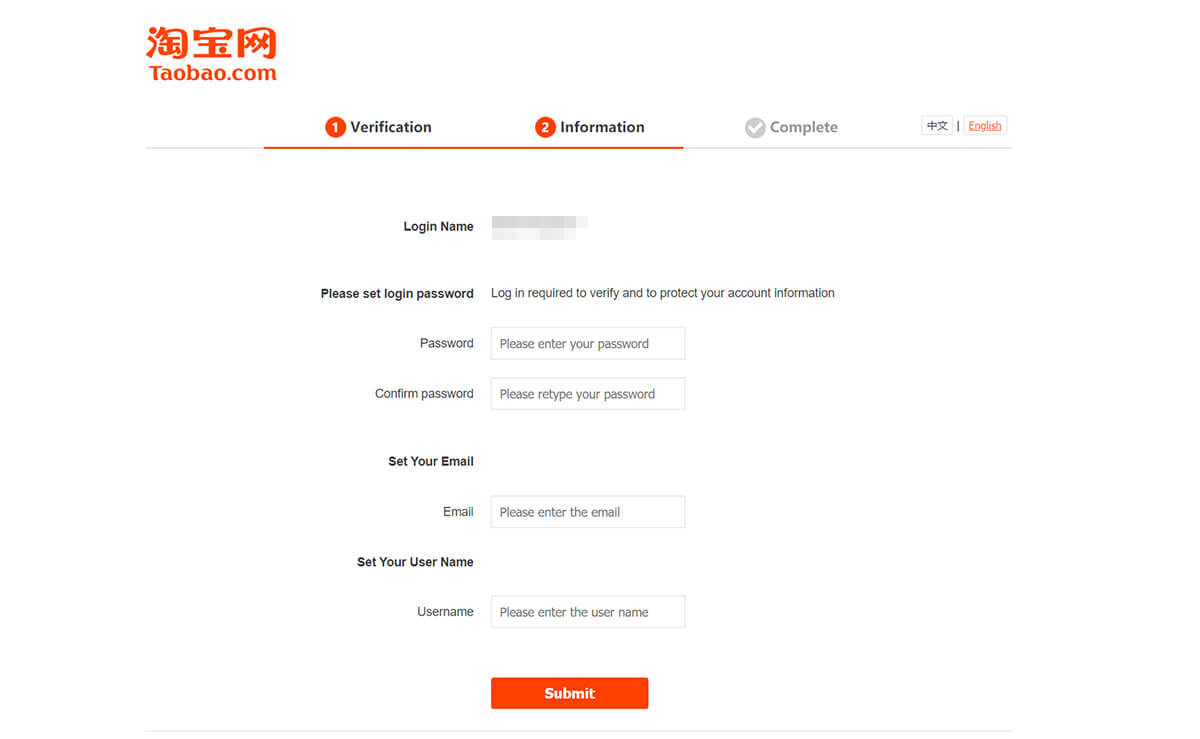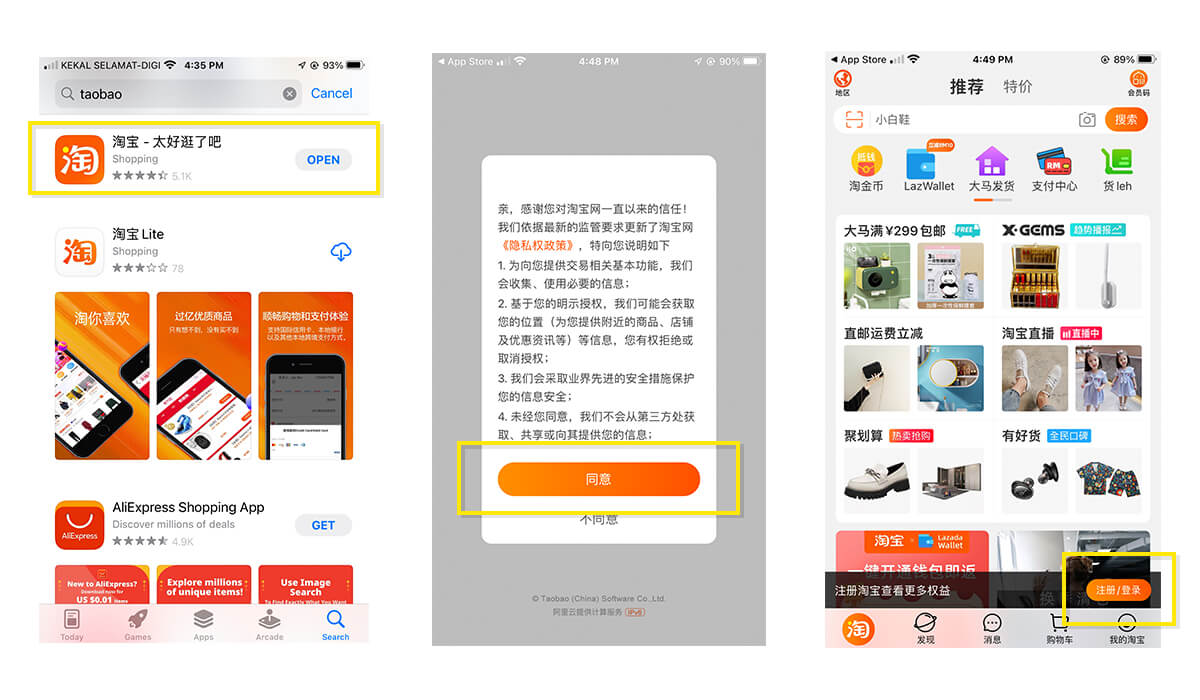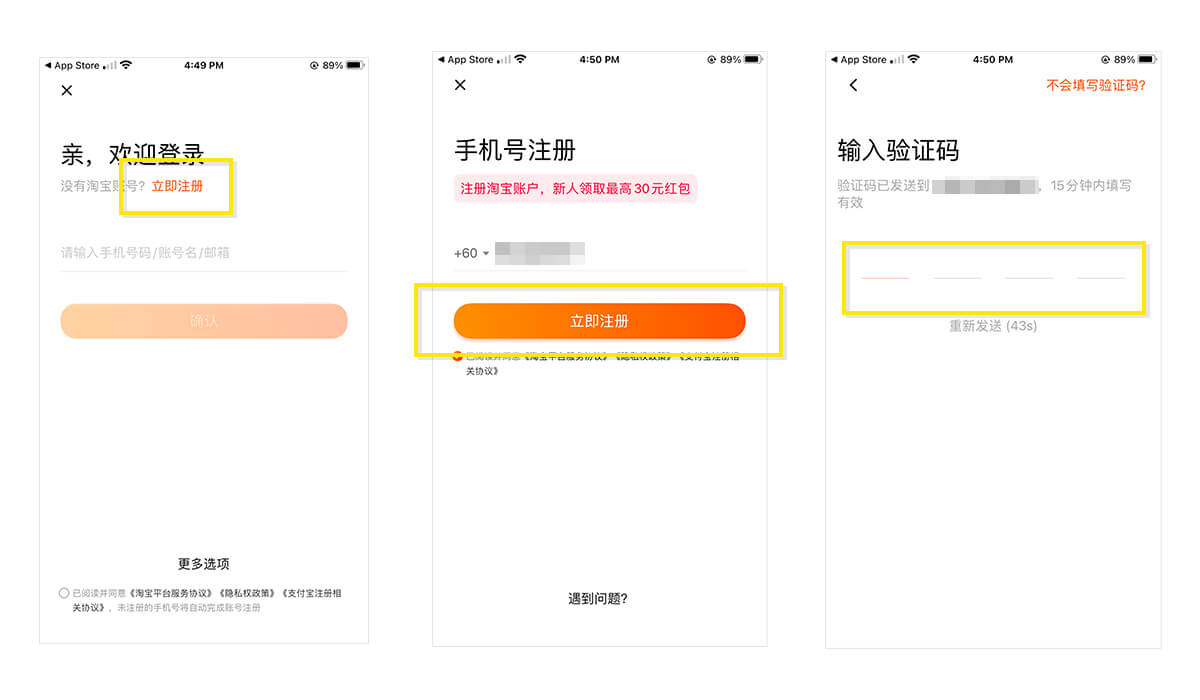Taobao has gradually become one of the Malaysian favorite online shopping platforms. Nothing but price-friendly and variety choices. However, most people think that Taobao is only open to Chinese registered accounts. In fact, Taobao has gradually opened up to the Southeast Asian countries to register accounts. This article will guide you how to register your first Taobao account in 3 minutes.
This tutorial is divided into two parts:
Desktop/PC Version
Mobile App Version
Desktop/PC Version
Step 1: Head to Taobao Official Website
Click https://world.taobao.com/ access to Taobao official website. Click top right corer "Sign Up". You may change Taobao language to your preffered language by reading this guide: How to Translate Taobao from Chinese to English.
Step 2: Fill in personal details
Fill in your telephone number. Slide box to verify. Tick "Create Alipay Account". Click "Next" continue to next step.
*Tips: Due to policy, Taobao no longer allows users to use email to register an account.
Step 3: Verify phone number
Click "Send Verification Code" to receive text message from Taobao. Fill in verification number received from Taobao. Click "Confirm" continue to next step.
Step 4: Fill in Taobao account info
Enter password and confirmed password. Fill in your personal email address. Enter your Taobao preferred username. Click "Submit" to complete Taobao account registration.
Step 5: First time login your Taobao account
After account registration, Taobao will notify user account registration successful. Click here log in to your Taobao account and start your first purchase in Taobao!
Mobile App Version
Step 1: Install Taobao App
Download & install Taobao App from Google Play or iOS Appstore.
Step 2: Tap Signup
Click the "Agree" button to agree to the terms and conditions. Tap "Signup" button from dashbaord (see screenshot below).
Step 3: Enter A Mobile Number
Tap on "Signup Now" button proceed to account registration. Enter your valid mobile phone number. Example mobile number format, "132222888".
*Tips: Due to policy, Taobao no longer allows users to use email to register account.
Step 4: Enter An OTP
Enter an OTP (one-time password) delivered via SMS to verify your mobile phone number. After completing this step, your Taobao account will be successfully created.
You may also be interested in reading the following tutorials: