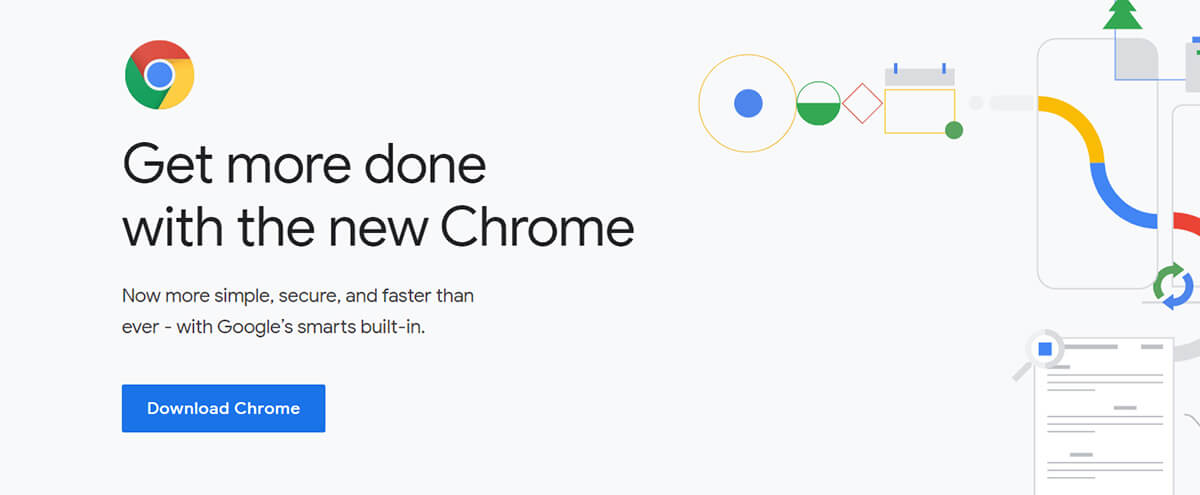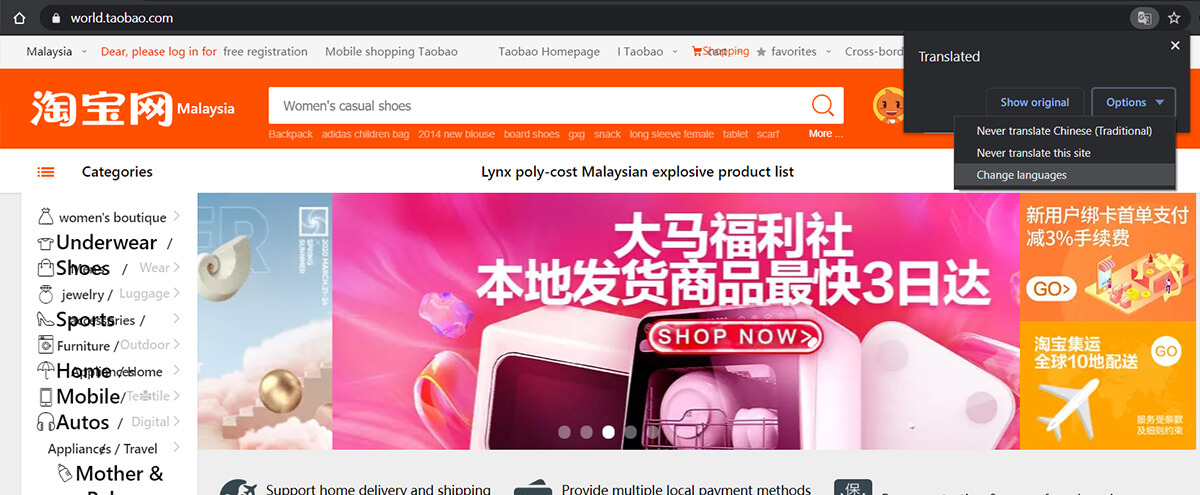Taobao's products are cheap and diverse. Therefore, Taobao is one of the Malaysian favorite online shopping platforms. However, Taobao is not very friendly for English speakers. Taobao only support Chinese language. Thus, BOXKU prepare a complete guide for user to learn how to translate Taobao from Chinese to English.
Step 1: Install Google Chrome
Skip to next step if you had installed Google Chrome. Go to Google Chrome download and install Chrome Browser.
Step 2: Invoke translate menu
Right click on any blank space. Invoke menu and select "Translate to English" to translate page language from Chinese to English.
Step 3: Translate settings
Click translate icon inside search bar on top. Click "Show Original" to disable translation. If you want to translate to other language please select "Change Language".
You can also learn How to translate Taobao to English through the video
Don't have your Taobao account? Read this guide: How to Register Taobao Account in 3 minutes! learn to create your first Taobao account.