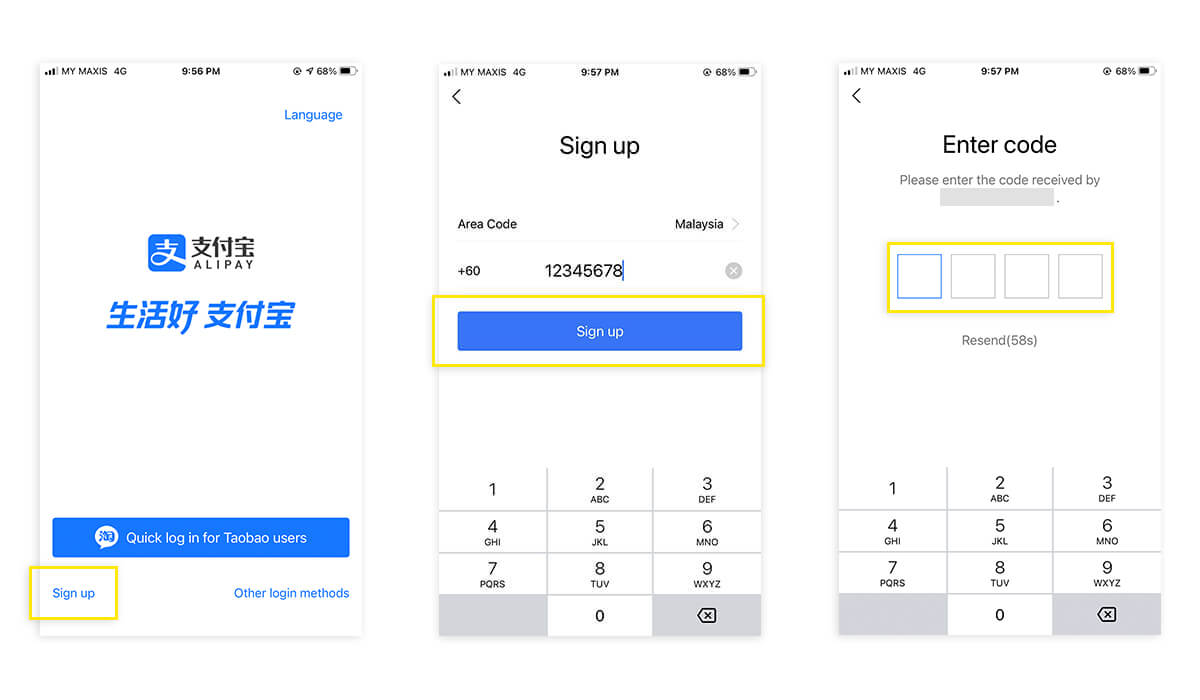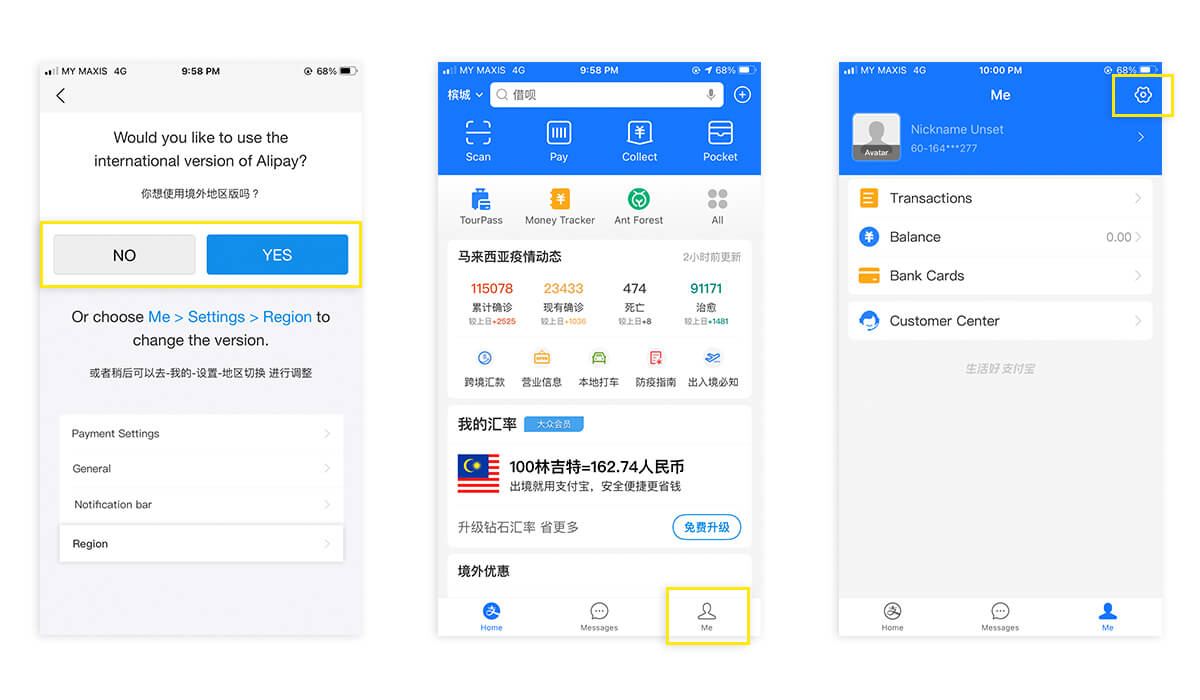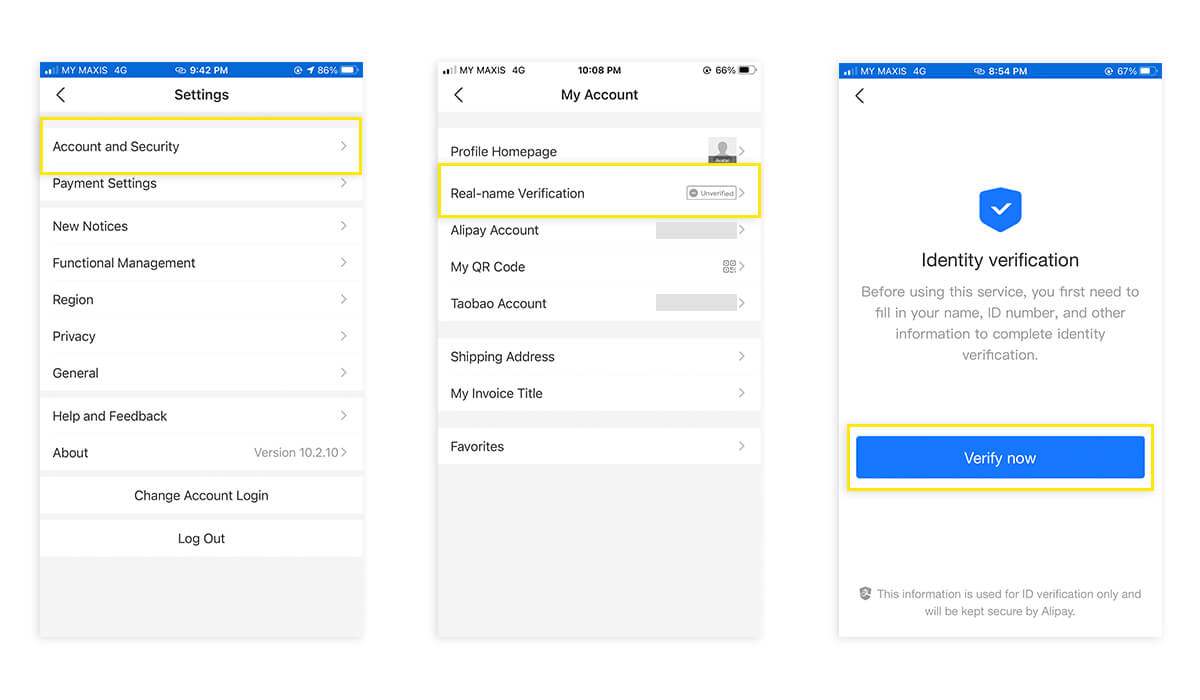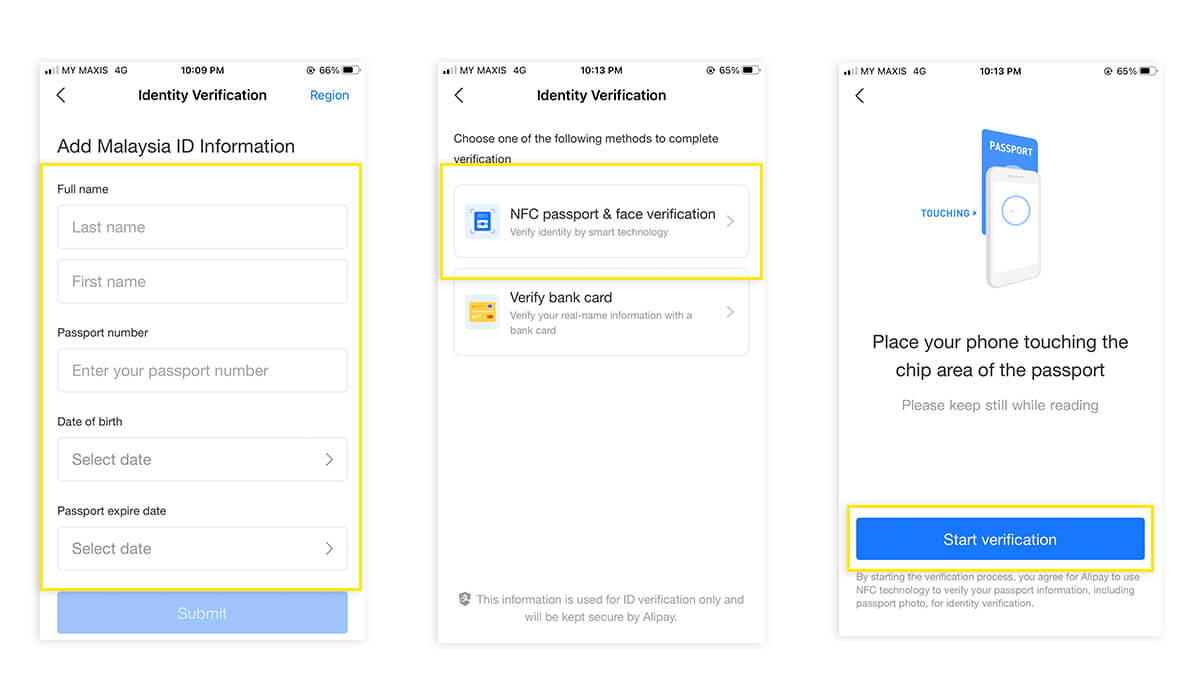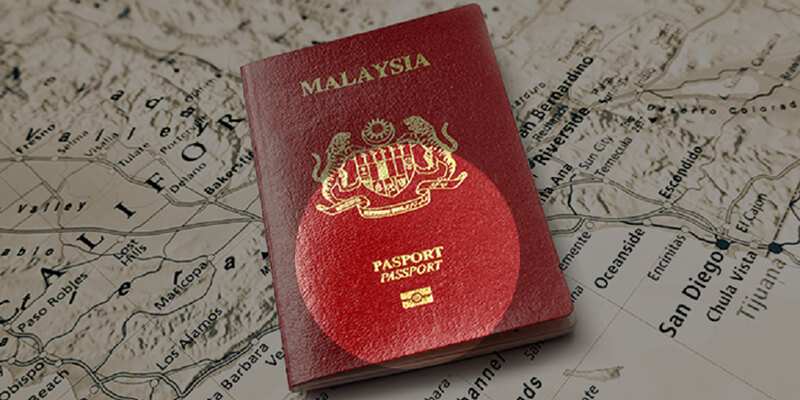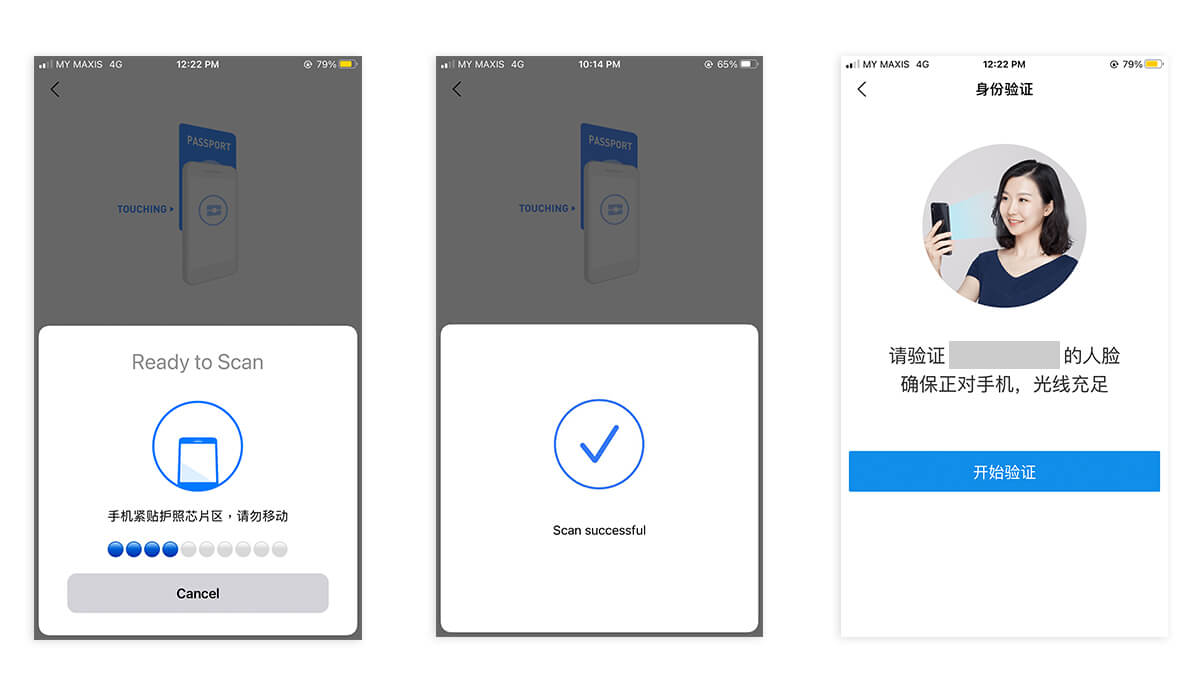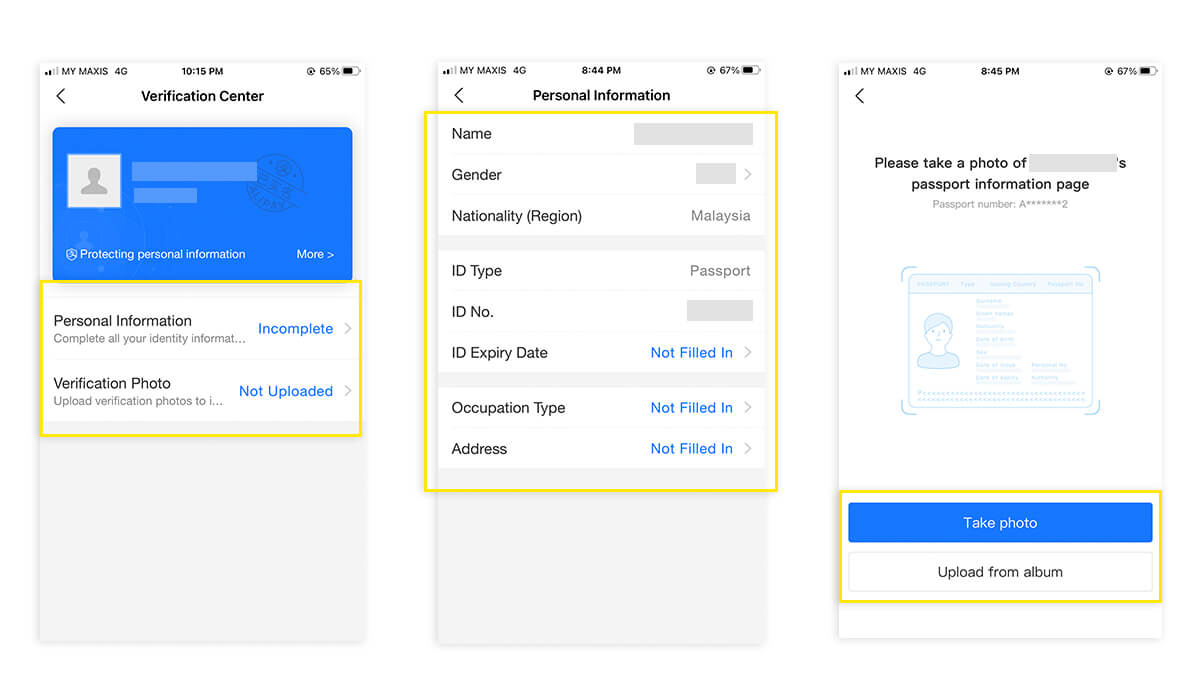With an Alipay account, you can enjoy countless benefits and convenience when travelling in China or shopping on Taobao. Alipay is now open to international users to register for an Alipay account. Why do Alipay accounts require real name verification?
There are restrictions on unauthenticated Alipay accounts such as:
- Spending limit of only 1,000 RMB a year
- Unable to top up
- Account may not work under new regulation update
The benefits of a real name authenticated Alipay account are as follows:
- A yearly spending limit of 200,000 RMB
- Top-ups are allowed.
- In addition to online payments you can also make purchases within China
- The real name verified account is permanent
There is no service charge for Alipay payments and a service charge for other payments as follows:
- Credit Card: 3% service charge
- Online Bank Transfer: 1.5% service charge
With this tutorial, you can register your Alipay account in Malaysia and get your real name verification in just five minutes! Before you do so, please have your personal passport ready for verification.
Step1: Install Alipay app and verify your mobile number
Click to download the Mobile Alipay App for iOS or Android. Once installed complete, go to the Alipay App and click on "Sign Up". Select Malaysia as your region and fill in your mobile number, click "Sign Up". Fill in the verification code that you will receive from Alipay via SMS. After the verification of your mobile phone number, go to the next step.
Step2: Region switching
Choose your account region, default is International. Go to the Alipay homepage and click on the "Me" shortcut at the bottom. Click on the gear icon at the top right to go to 'Settings'.
Step3: Real name verification
In the "Settings" section, select "Account & Security". Under "Real Name Verification" you will see the "Unverified" tab. Click on the "Real Name Verification" tab to start Alipay. Click on the "Verify Now" button.
Step4: Filling out personal ID information & submitting passport details
Enter your full name, passport number, date of birth and other personal details and submit. The next option in this tutorial is to use your passport to authenticate your identity so select the default "NFC Passport & Face Verification". Turn on your NFC (usually by default, if you don't have NFC please turn it on manually) and take out your passport as shown in the picture and place the back of your phone against the front of your passport and press "Start Verification" to verify.
The Malaysian passport has a chip embedded in the front and contains personal information (see above)
Step5: Passport chip & face scanning
When the Alipay app detects a valid passport chip, it will show that the scan has been successful. Alipay will then ask to scan your face through your phone's camera. Please point the front-facing camera at your face in a well-lit environment to ensure a successful scan.
Step6: Upload passport photo and complete personal information
Go to "Verification Centre" after a successful face scan. If your personal information is displayed as "Incomplete", click on it to complete the rest of the outstanding information such as address, gender, job, etc. Finally, click on "Verification Photo" to take a photo or upload the first page of your passport from your mobile phone album. Once you have completed the above steps you have basically completed your real name verification, when you return to the real name verification section and see "Verified" you have successfully verified your Alipay account.
After activating and verifying your Alipay account, you will be able to top up your Alipay account and pay for your purchases on Taobao or 1688 using Alipay. You can also top up your Alipay account through BOXKU. For more information, please contact our customer service.
You may also be interested in reading the following tutorials: