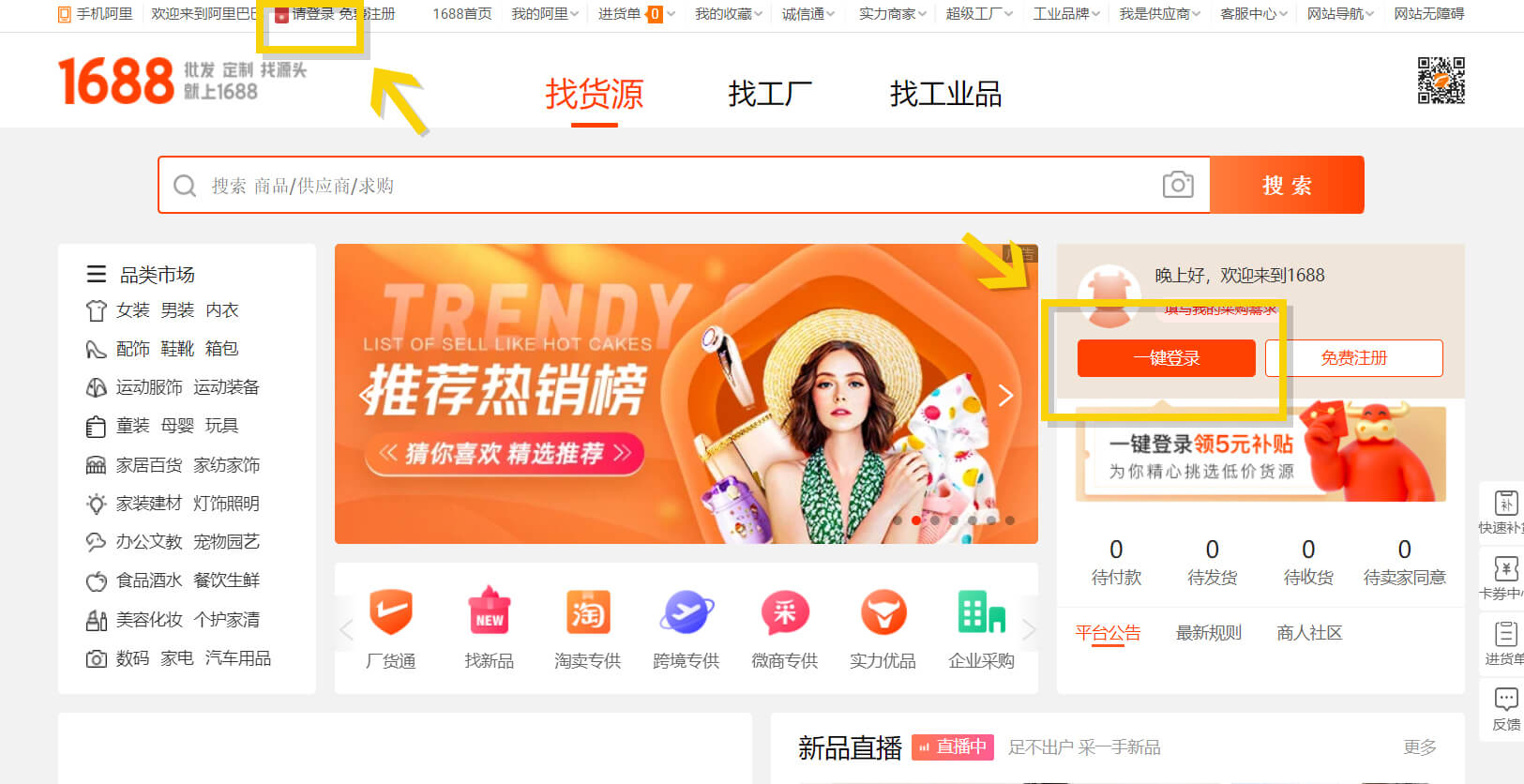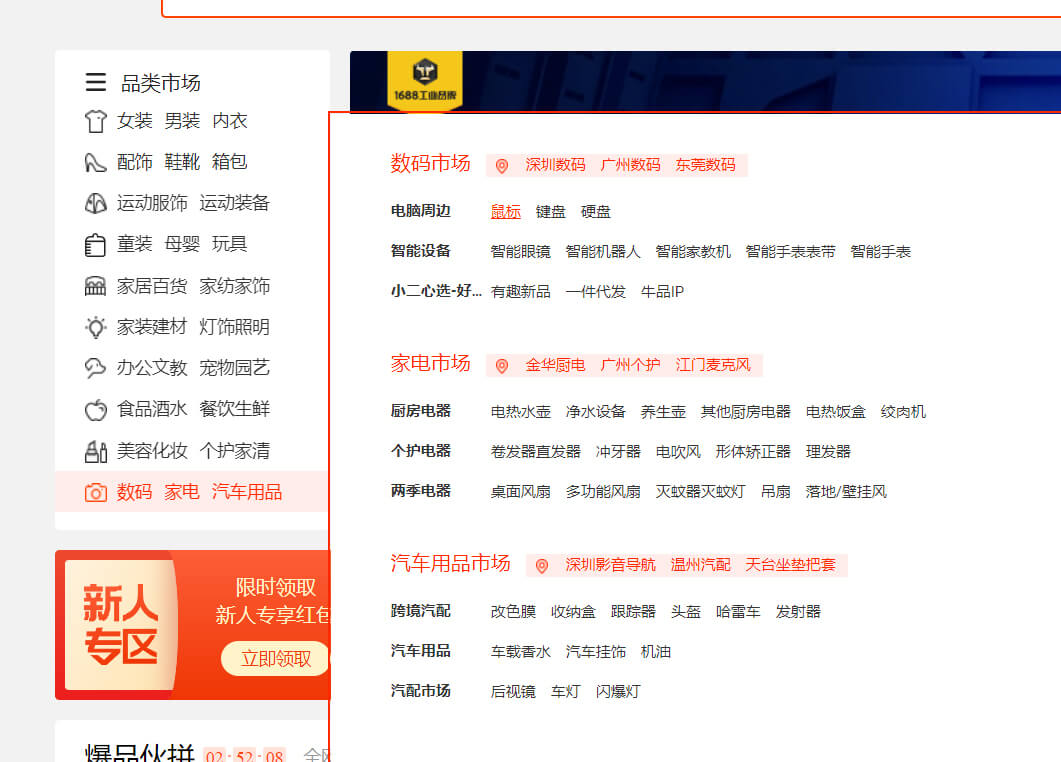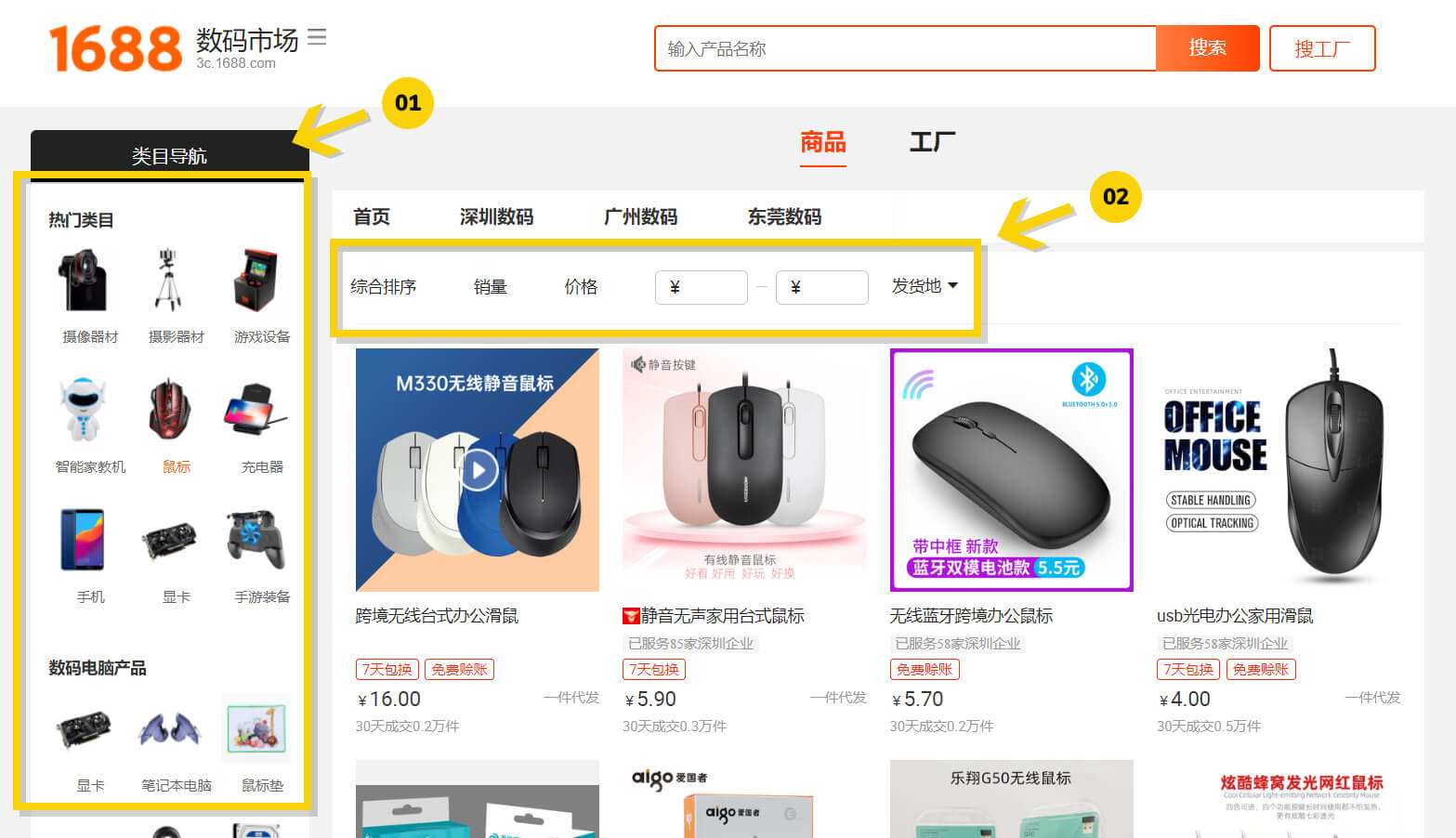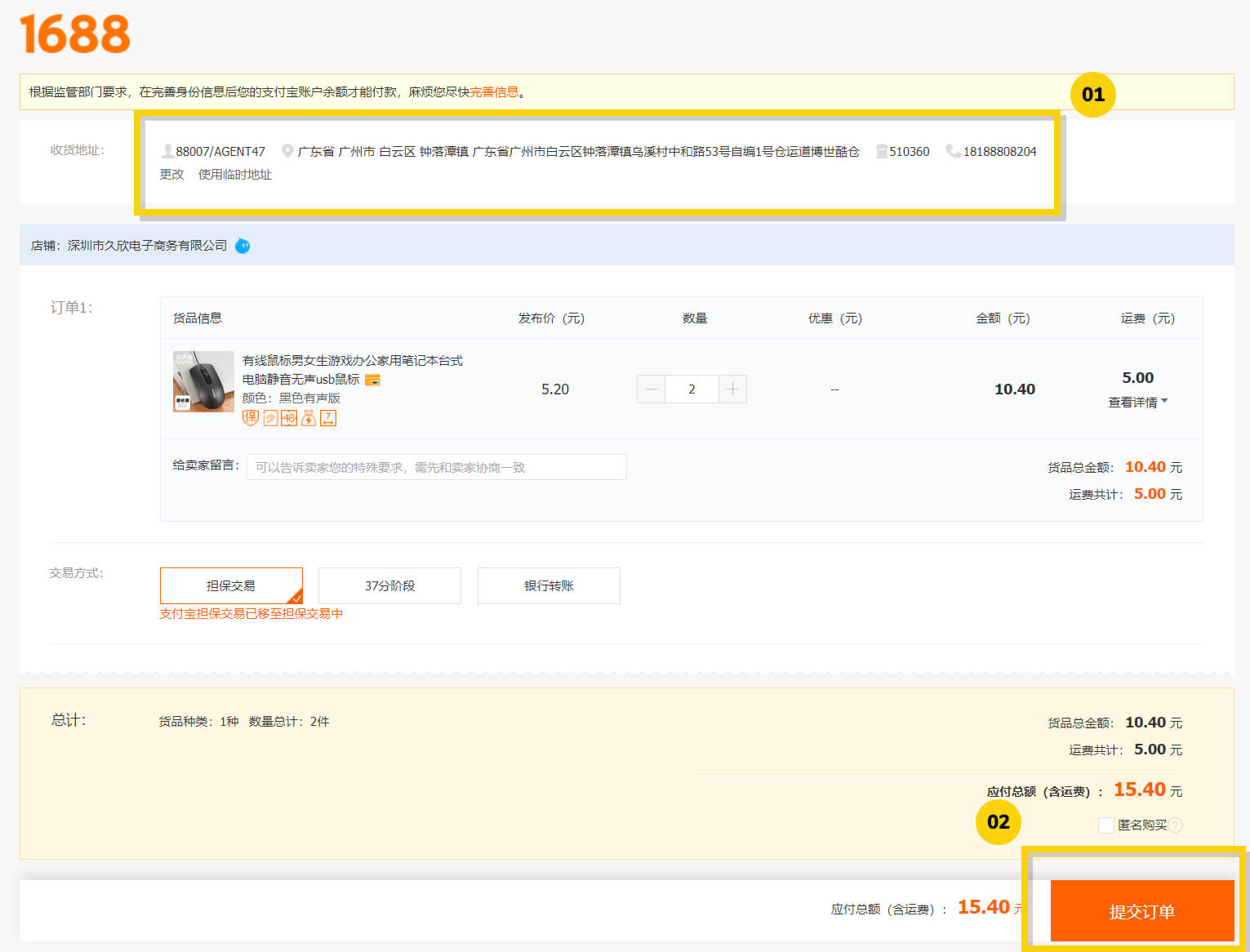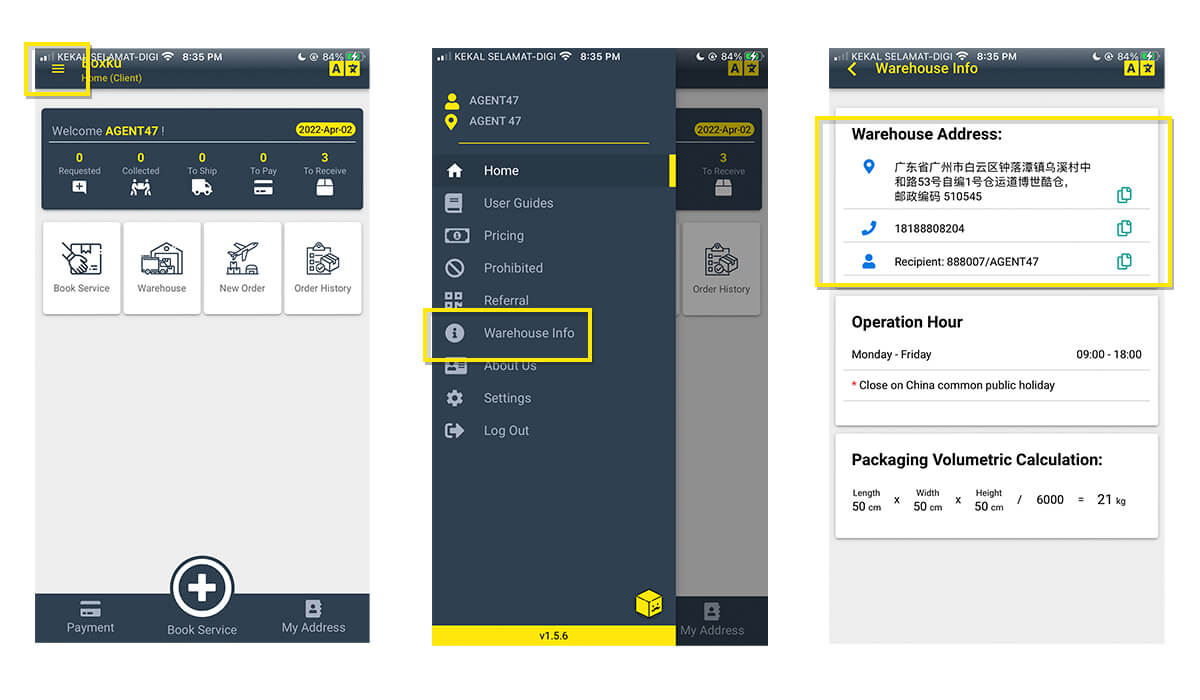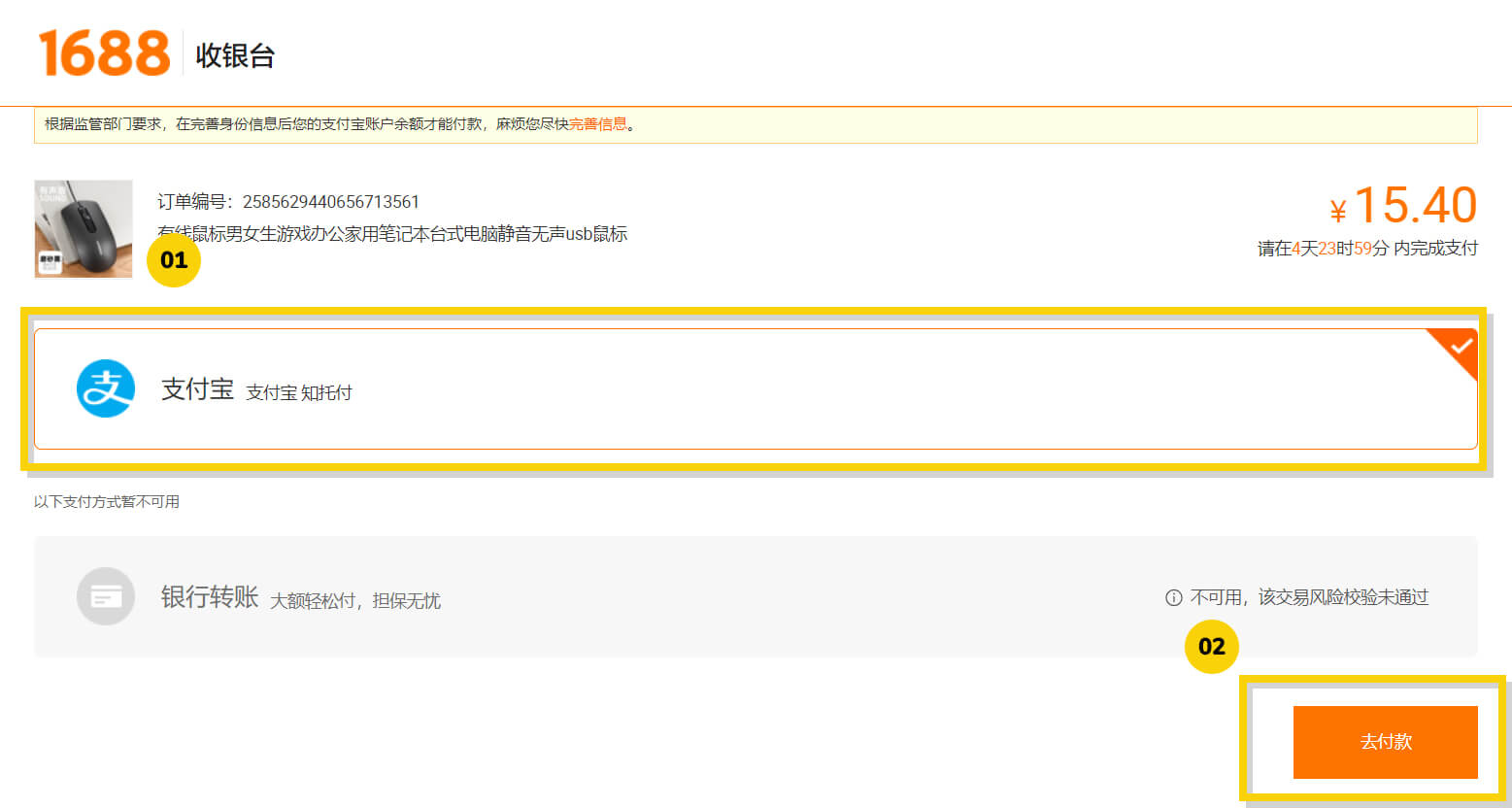You may have heard of 1688, an e-commerce site in China that has won over online shoppers with its low price tag. Unfortunately, it is currently all in Chinese. For those who can't read the language, please read this "How to translate from Chinese to English". Beside that, you will need a 1688 account. Please read here "How to register a 1688 account". When you are ready, you can read the following tutorial to start shopping on 1688.
How to buy on 1688(Desktop/PC)
- Sign in to you 1688 account
- Hover over store departments and click on a category.
- Review the item info.
- Add to cart and proceed to checkout.
- Enter a shipping address.
- Select payment method.
- Confirm amount and place your Order.
Detailed Instructions on how to buy on 1688(Desktop/PC)
1: Sign in to you 1688 account
Go to 1688 Official Website and sign in with your 1688 account.
2: Search via store departments
Hover over store departments and click on a specific sub category.
3: Filter products according to your needs
Here you can select the latest trending items from the left menu(see 1). You can filter the items by combined ranking, sales volume, price or place of dispatch(see 2).
4: Select an item and review
On the product information page, you can see photos of the product from multiple angles. The following information is also included: product price, product model options(see 1), minimum purchase quantity, original product location and shipping price. If you have decided that this is what you want, click on the product model options(see 1) and input the quantity of this product you want. Product unit prices may vary with increasing quantities. Then click "Add to Cart"(see 2) proceed to next step.
Slide down and you will find some more detailed information about the product you have selected such as product specifications(see 1), buyers' testimonials(see 2) & Order Instructions(see 3).
5: Enter a shipping address
Once you've identified your cart and left what you want to buy, it's time to checkout. You will now have choose an address to send your delivery to. If you don't have one, you will have to create a new one(see 1). 1688 currently only accepts shipments within China. However, you can collect your items through BOXKU warehouse in China. So just set the shipping address to our warehouse address and recipient as your BOXKU username. Confirm amount and click "Place Order" proceed to next step(see 2).
Click in each of the boxes or drop-down menus underneath “Enter A New Shipping Address” and type in or select:
- Recipient name
- Region
- Detailed Address
- Postcode
- Phone number
You can obtain BOXKU warehouse info and your unique BOXKU recipient name from BOXKU App(see screenshot).
6: Make your payment
You’ll now have to select a method of paying for your purchase. Currently 1688 accepts Alipay and bank transfer as payment methods. In this tutorial we will use Alipay for payment. If you want to pay by bank transfer, check with your bank to see if they accept bank transfers to China. If you need us to top up your Alipay account for you, please contact our customer service.
Step 7: Obatin tracking code & book forwarding service
After successful payment, the seller will arrange shipping. When you receive a notification from 1688 that the seller has shipped your order, you can view the order details and tracking code on 1688 app. Read here "How to book service" to learn booking service via BOXKU app. Copy the tracking code and use BOXKU app to book forwarding service. After that you just have to wait for the collection of your parcel!
You may also be interested in reading the following tutorials: