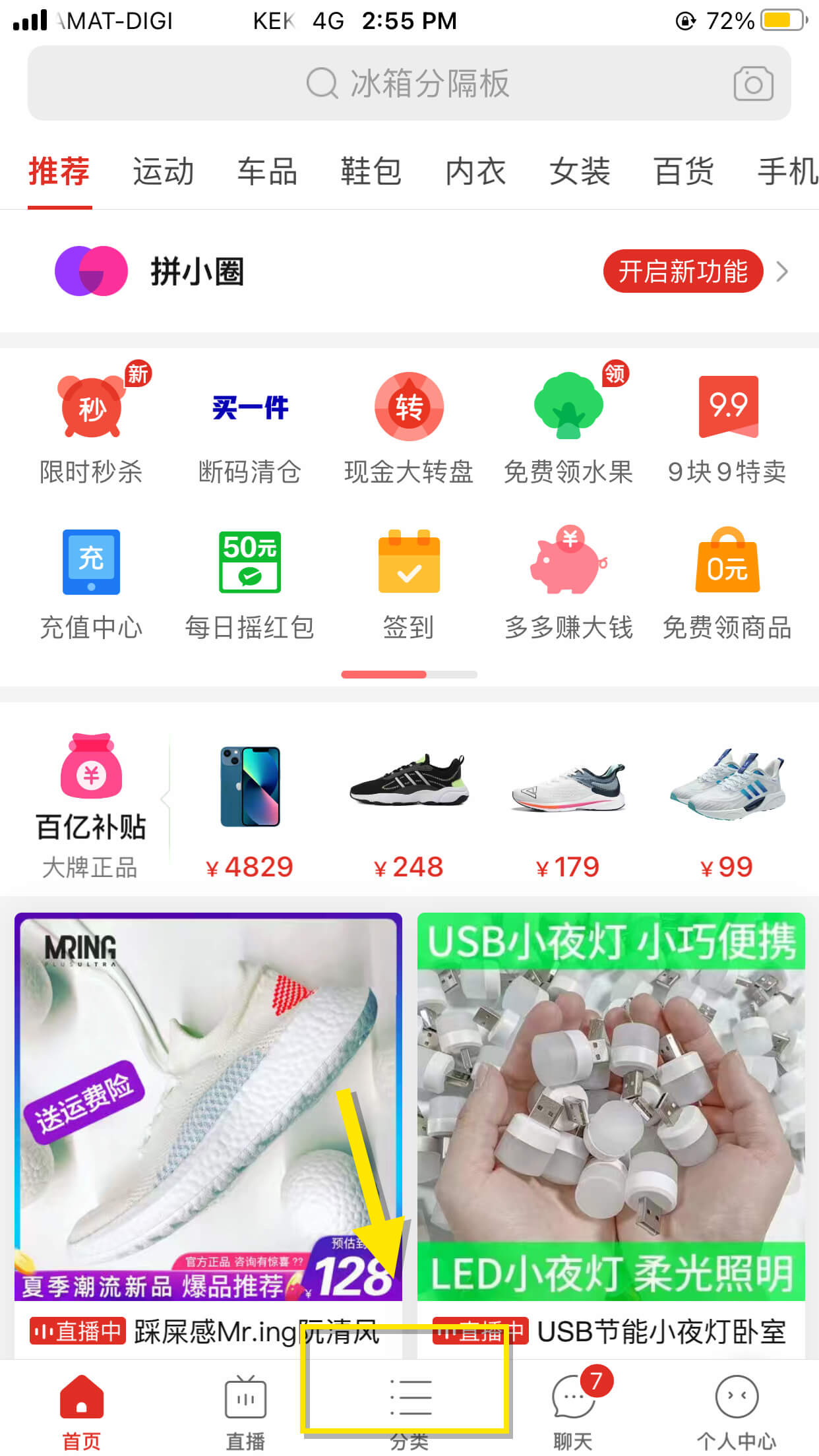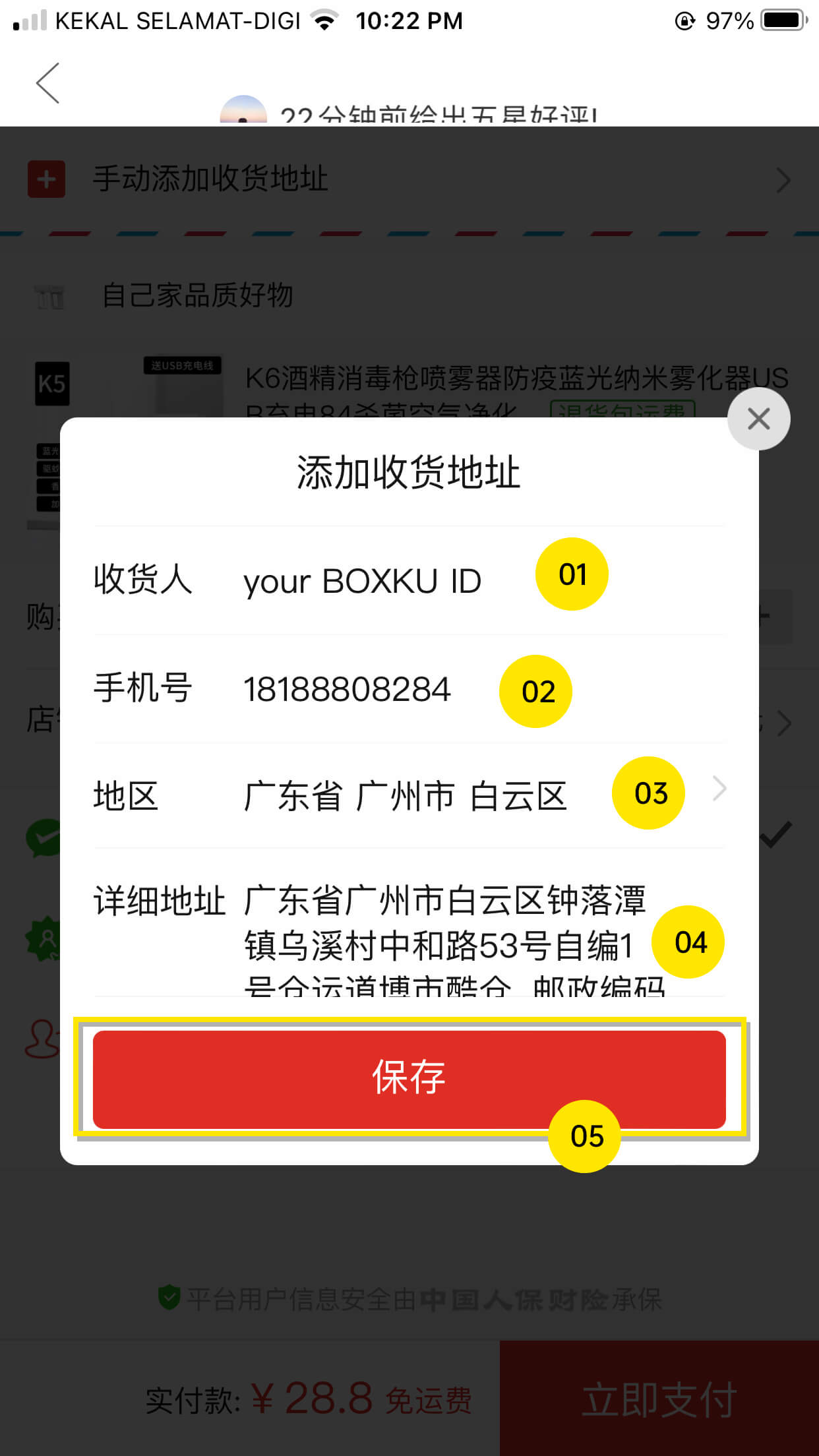The most popular China online shopping platforms are Taobao, Jingdong and Pinduoduo, Taobao's advantage is wide range of products, Jingdong's advantage is fast delivery and guaranteed quality, and Pinduoduo's feature is low price! We'll spend time on each of these areas throughout this guide, but we wanted to introduce it here because it offers a look at how we structured the guide as a whole.
Explore the chapters:
- What is Pinduoduo?
- How to buy from Pinduoduo?
What is Pinduoduo?
Pinduoduo is a third-party social e-commerce platform app that focuses on C2B(consumer to business) grouping. By initiating a grouping with family, friends, neighbors, etc., users using Pinduoduo can group together to buy quality products at a relatively low price. This social shopping concept formed through communication and sharing has become Pinduoduo's unique new social e-commerce mindset.
How to buy from Pinduoduo?
Step 1: Login to Your Pinduoduo Account
Open Pinduoduo app and log in to your Pinduoduo account, or click on the article "How to register Pinduoduo" if you don't have an account yet. Click the "Category" button at the bottom of the home page(see screenshot).
Step 2: Browsing by Category
Find product categories from the left menu. According to the menu order, product categories are:
- Recommended 推荐
- Foods 食品
- Electrical Appliances 电器
- Groceries 百货
- Shoes & Bags 鞋包
- Sports 运动
- Cosmetics 美妆
- Digital 数码
- Car Accessories 车品
- Household 家装
- Phone 手机
- Womenswear 女装
- Menswear 男装
- Health 健康
- Washing & Care 洗护
- Lingerie 内衣
- Mother & Baby 母婴
Step 3: Select an item
You can choose to display items in a variety of ways including filtering them as overall ranking, top sales or price. Or choose item directly based on price and appearance.
Step 4: Review the item
The product detail page itself will show you, among other things:
- 1. Buy alone
- 2. Group order
- 3. Product variations
Items on Pinduoduo will have two prices: "Buy alone", and "Group Order". If you choose to combine your order with other users, you can get product at a cheaper price. Item will be shipped when a sufficient number of people to complete group order. If not, a refund will be issued to you. While if you choose to buy alone, the price is higher but you can buy and get item quickly like usual online shopping.
Step 5: Add item to cart
Select correct item from the product variations. Enter the number of products. Then click the "Add to Cart" button at the bottom.
Step 6: Proceed to checkout
Here you need to perform:
- 1. Enter shipping address
- 2. Select payment method
- 3. Proceed payment
[Updated]Now Pinduoduo has added new payment method. Pinduoduo now accept credit card payment in addition to Wechat Pay and Alipay. Overseas credit cards will be charged an additional 3% service fee.
Step 7: Enter shipping address
Select "Add new address" from top. Prompt for a new window. The fields to be filled in the form are as follows:
- 1. Recipient
- 2. Phone number
- 3. Location
- 4. Location details
Please fill in your unique BOXKU ID as recipient. Phone number as warehouse contact number. Set BOXKU's warehouse address as the shipping address. You can obatain all these info from BOXKU app. After that, click "save" button to save shipping address.
Select payment method(see step 6 screenshot). Payment methods are WechatPay & Alipay. Confirm payment amount and place order. If you have difficulty with the payment method, BOXKU offers payment on behalf service. Please contact our customer service for details.
Step 8: Track your parcel
Click "Profile" menu at bottom right corner. Then click "To Receive" button(see screenshot).
Click "Tracking" from your order(see screenshot).
Step 9: Obtain tracking code
Copy tracking code(see screenshot). Then place order from BOXKU app and paste your tracking which copied from Pinduoduo.
Not sure how to use BOXKU? Click here "How to use BOXKU". Once our warehouse receives your Pinduoduo items, we will start packing them and quote you the shipping cost. After you complete the payment, we will send the package to you as soon as possible.
You may also be interested in reading the following tutorials: